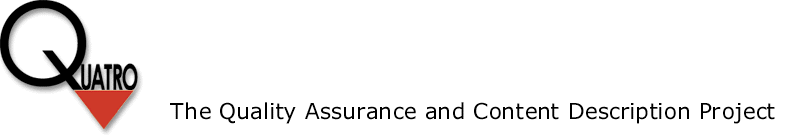
LADI Search
ViQ
Labelling Authorities
Quatro Vocabulary
Content Providers
Content Aggregators
Quatro Proxy
Label Tester
About Quatro

LADI
LADI is a search tool that annotates results from major search engines with information about related content and quality labels.
Content and quality labels are descriptions of Web pages, which provide information about their content and/or characteristics. The availability of such information in search engine results is useful if you wish to know about the content of a Web site, its authoritativeness and reliability before visiting the site itself. You can trust such labels, since they are generated by organizations, called labelling authorities, which grant their reliability and validity.
Normal search engine results do not display information about content and quality labels. LADI has been built specifically for this purpose: it allows you to be aware of the presence/absence of labels, and, if you wish, to display their contents before visiting the web site.
Using LADI
Using LADI is quite simple.
Using LADI is very much like using your favourite search engine. When you visit the LADI search page you will see a familiar-looking search box into which you will type your search term. There are two further choices you can make at this point.
- Which of the available search engines you wnat to use to carry out your search.
- Whether or not the results should be checked for the presence of labels before being returned to you.
The first of these doesn’t require any further explanation. The second is a little more involved. When you ask LADI to carry out a search it first asks your chosen search engine for its results. If you have chosen the “All” option, LADI then checks each of these results for the existence of labels before returning the results to you. Where a label does exist the result is marked with a blue, circular icon ( ). This icon is your link to the label information. If when you start your search you choose the “Selected” option, LADI will not check the results before returning them to you. Instead each result is marked with a grey, circular icon (
). This icon is your link to the label information. If when you start your search you choose the “Selected” option, LADI will not check the results before returning them to you. Instead each result is marked with a grey, circular icon ( ) that is your link to first check for the existence of a label and then retrieve the label information.
) that is your link to first check for the existence of a label and then retrieve the label information.
To see the label information for a result that is marked with a blue icon ( ) you can:
) you can:
- Hover your mouse cursor over the icon and a “popover” window will appear to display the information
- Click on the icon and a new, “popup” window will appear to display the information
The LADI search page can be found at:
http://www.quatro-project.org/search.aspx